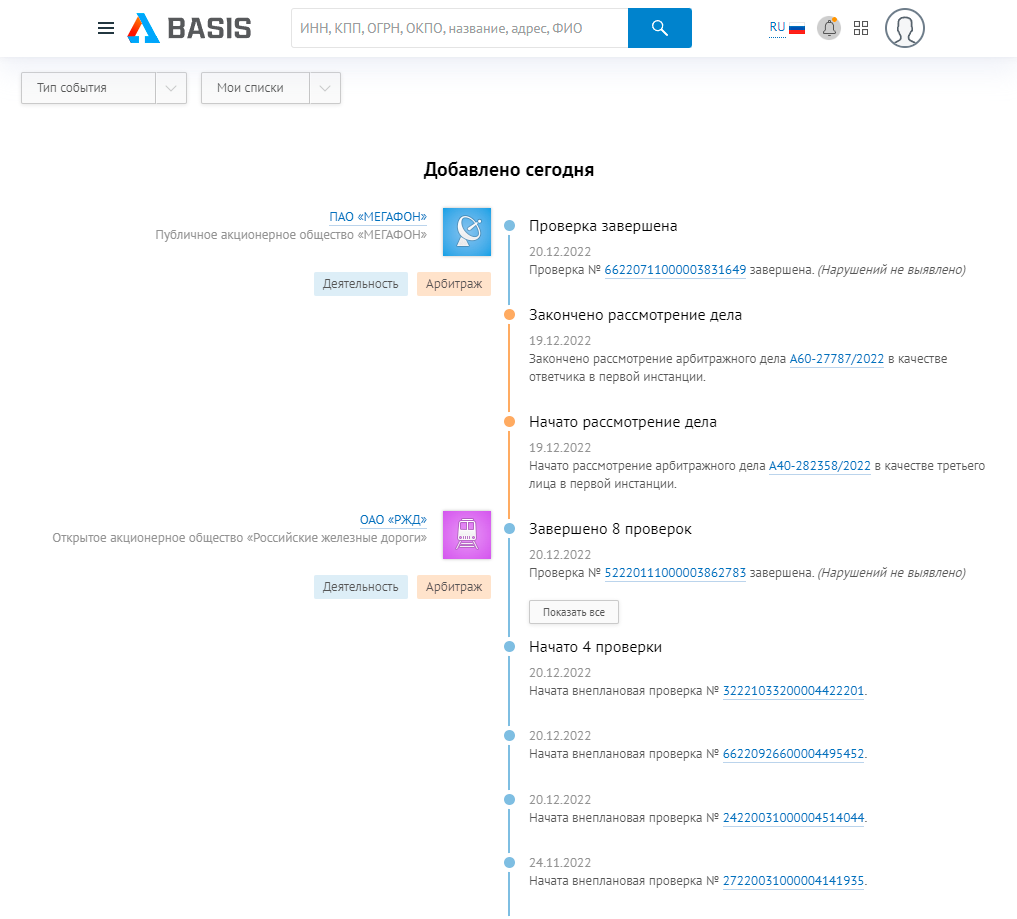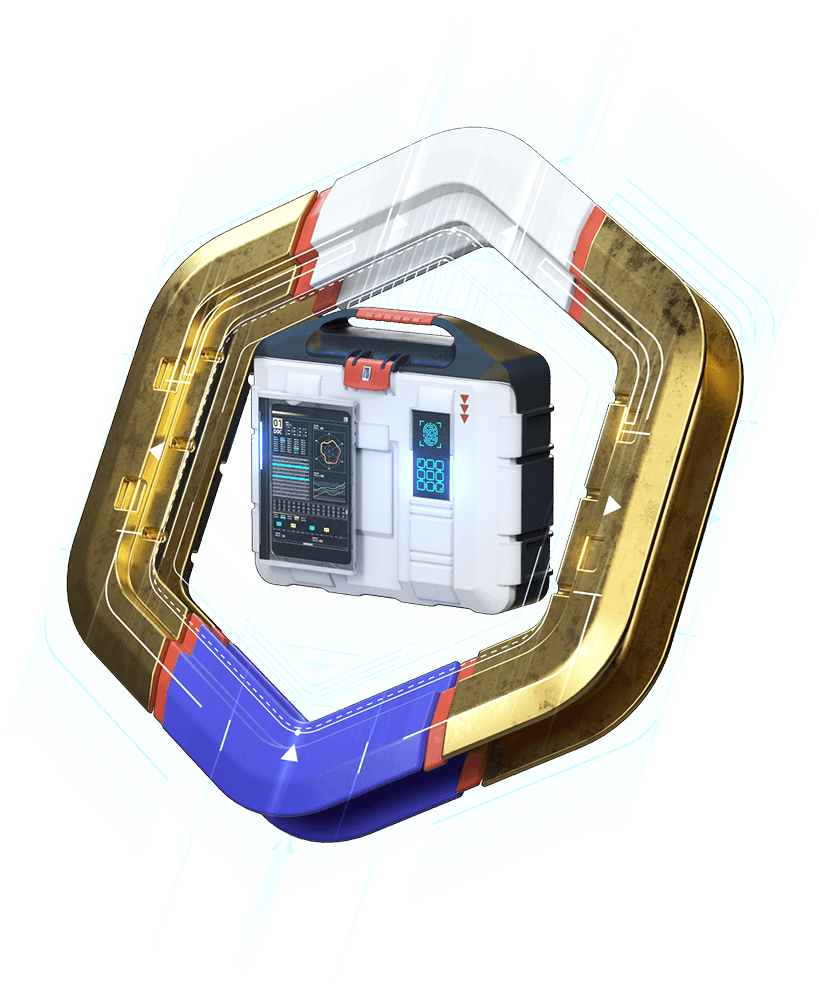How to Watch Companies and Proprietors
Add counterparties to favorite lists, create lists for your tasks, get notifications and track all the changes.
Subscription required
Hidden information is available only to subscribed users. Purchase a subscription to get full access to the service.
Buy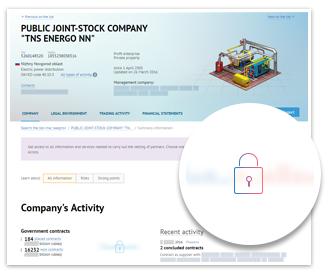
Subscription required
Available with the 1-month and 1-year subscription.
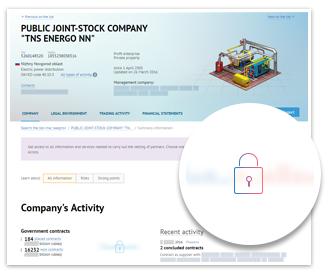
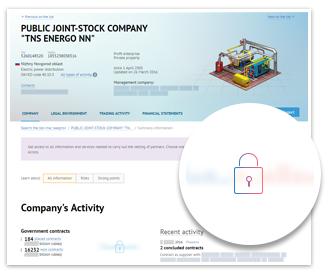
Add counterparties to favorite lists, create lists for your tasks, get notifications and track all the changes.
Add counterparties to favorite lists, create lists for your tasks, get notifications and track all the changes.
Changes in partners' business that one would like to know about happen on a daily basis. That's why many companies set aside time to process data on their counterparties, track changes in competitors, and conduct market research in a particular niche. Seldon.Basis has automated features that allow you to monitor all changes in certain companies, group these companies into lists, and receive timely e-mail messages.
You can add companies manually using the corresponding interface elements on the issuance page and in the company page. You can also upload a collection of companies from a document. The document must contain INN or OGRN of organizations and be in TXT or XLSX (MS Excel) format.
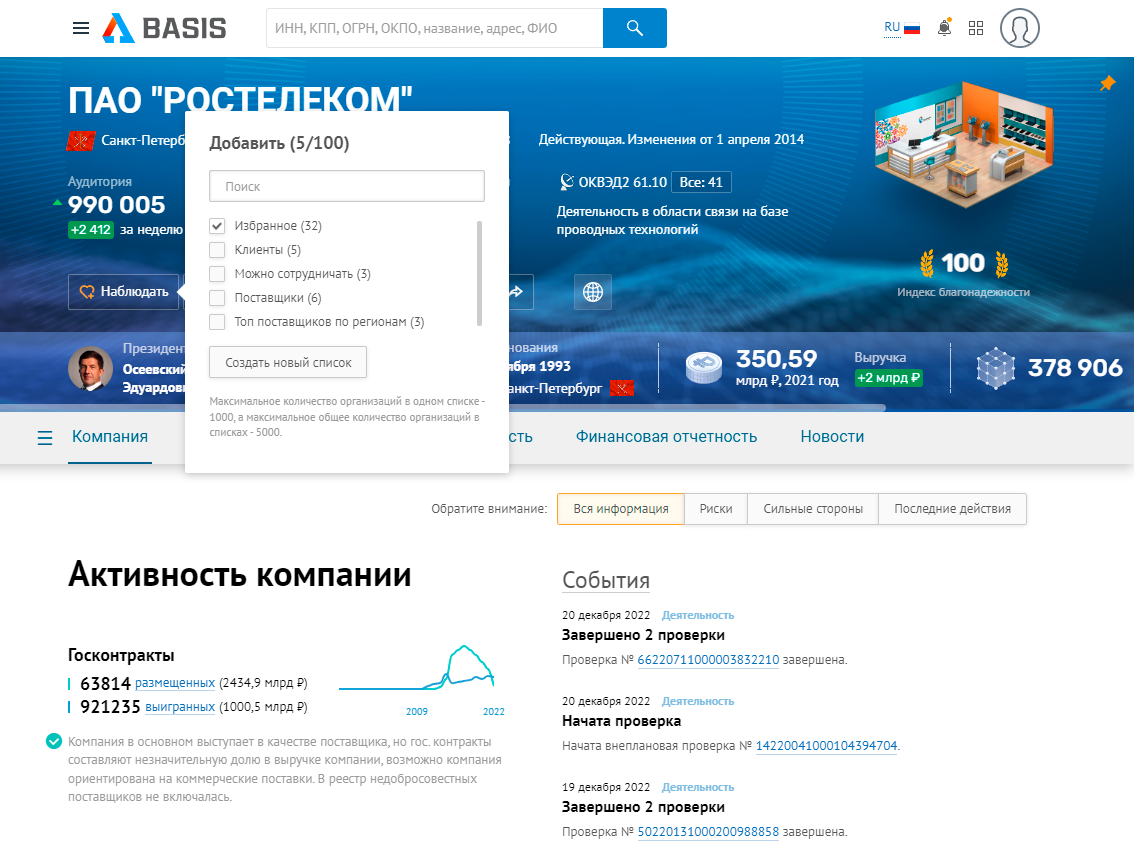
Thanks to the selected lists, the profiles of your counterparties will always be at your fingertips.
The "My Lists" section in the left side menu contains the lists you've created. Here you can see the number of lists and manage them directly. The lists are also placed on the main page, so you can instantly go to the companies' pages.
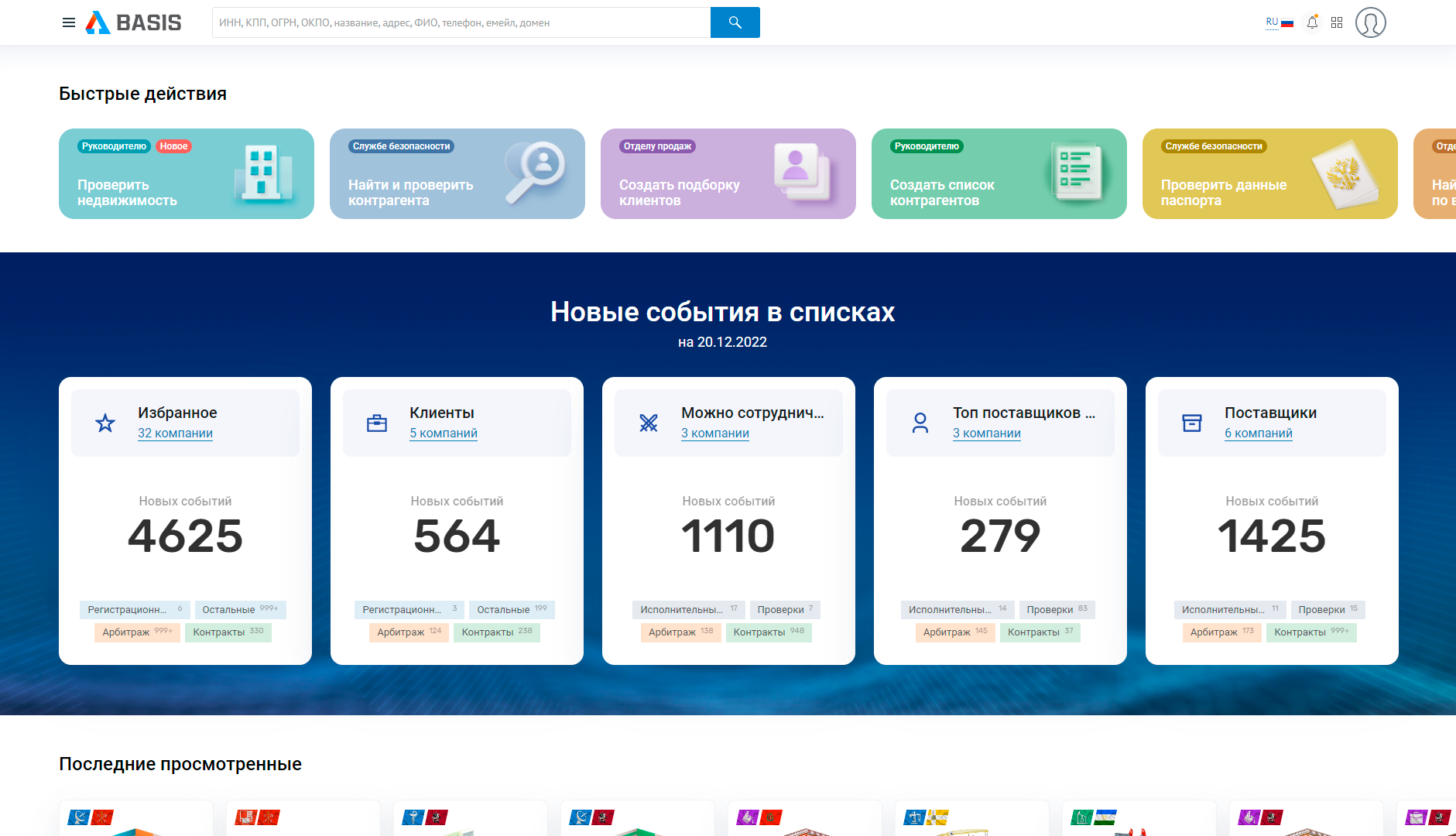
To monitor changes by companies in the lists, you can enable email notification of significant changes. You can set up such notifications by clicking the corresponding icon, which will pull up a window with the settings.
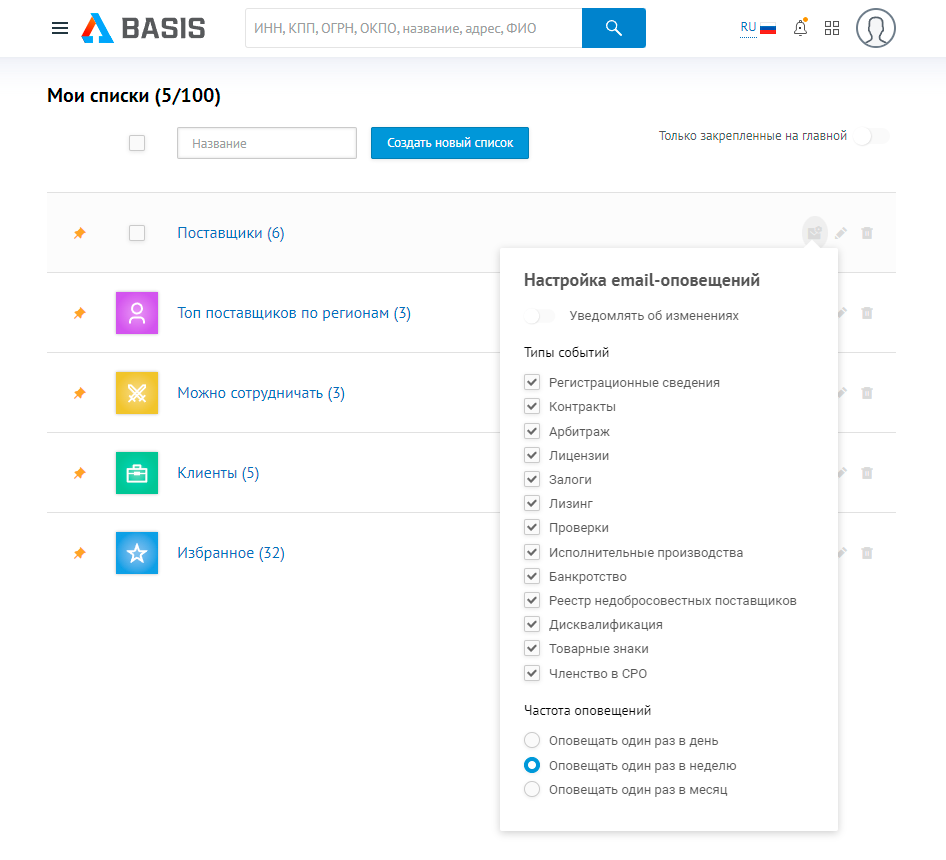
Customize the types of events and frequency of notifications to your needs. For each of the selected lists, there will be a separate block in the email indicating the type of event for which the change occurred. This can be a new arbitration case or enforcement proceedings, a message about bankruptcy, disqualification of a manager or adding a company to the RNP, a newly concluded contract, a received license, and many other.
Use the "Tracking" section in the side menu to monitor the events from your lists. Here you can see a feed of events for all the companies from your lists. You can also filter the lists by specific types of events.
By constantly monitoring the status of business partners, you will be able to timely adjust the terms of cooperation: negative changes can appear at any time.
All company changes can be viewed and filtered in the event feed. An important point: tracking and filling the feed will start only when you add a company to one of your lists. Monitor the counterparty as soon as you check it - that way you won't miss any important data. Please note that monitoring companies can help prevent receivables!